7 Registration Pitfalls Programs Can Fix Before Spring
Registration is your first impression. If it’s clunky, families feel it and staff pay for it all season. The good news: you still have time to tighten things up before spring.
Below are seven pitfalls we see most often—plus quick, practical fixes you can put in place now.
1) One-size-fits-all forms
What goes wrong: Every family answers the same long form, so parents abandon halfway and staff sift through noise to find what matters.
Fix it before spring
Pro tip: Review last year’s forms. If staff never used a question, cut it.
2) Health data lives in a different silo
What goes wrong: Registration is in one system, health info in another, and staff copy/paste to keep up. Check-in day becomes a hunt for allergy details.
Fix it before spring
Upgrade move: A camp EHR that pulls forms together with rosters and flags meds/allergies reduces first-day chaos.
3) Manual follow-ups (and the endless chase)
What goes wrong: Staff spend hours emailing parents for missing waivers or immunizations. Deadlines slip. Lines grow.
Fix it before spring
Checklist to copy: Reminders at: registration +7 days, 30 days out, 10 days out, 3 days out.
4) Payment friction and unclear policies
What goes wrong: Parents get confused by fees or can’t use the payment options they expect. Finance teams struggle to reconcile.
Fix it before spring
Quick audit: Click through your own checkout on mobile. If it’s confusing, families will bail.
5) Capacity and waitlists managed by hand
What goes wrong: Over-enrollment, under-filled sessions, or messy manual waitlists that frustrate families.
Fix it before spring
Bonus: Use real-time dashboards so staff see what’s filling and where you’re light.
6) No contingency plan at check-in
What goes wrong: Wi-Fi hiccups or a platform issue stalls check-in. Staff can’t pull rosters, meds, or emergency contacts.
Fix it before spring
Rule of thumb: Two taps to key info. If it’s more, redesign the view.
7) Security and permissions as an afterthought
What goes wrong: Too many staff see everything, or no one has what they need. Risk goes up, accountability goes down.
Fix it before spring
One-hour task: Review who has admin access and prune it.
A two-week tune-up (steal this plan)
Week 1
-
Day 1–2: Trim and rebuild forms by program; add conditional logic.
-
Day 3: Map your registration → health → check-in flow; assign owners.
-
Day 4: Switch on reminders; load the schedule (30/10/3-day cadence).
-
Day 5: Audit checkout on mobile; fix unclear fees and policies.
Week 2
- Day 6: Set capacities and auto-waitlists; publish rules.
- Day 7: Build offline packets; run a 20-minute check-in drill.
- Day 8: Lock down permissions; require MFA; confirm vendor compliance.
- Day 9–10: Spot-check everything with two “mystery shopper” registrations.
Put this into action
You don’t need a full rebuild to make a big difference before spring. Small, targeted changes—the kind above—pay off fast in shorter lines, fewer parent emails, and better-prepared staff.
- 👉 Download the full decision guide for program-director checklists, examples, and templates you can use now.
- 👉 Prefer a walk-through? Talk with our team and we’ll map these fixes to your setup.